This will be the first in an ongoing series of tutorials about ways to improves blogs. This series is centered around the Blogger platform, but much of it will apply to Wordpress.
Why is speed important?
No one likes a slow loading web page, especially if you have a slow internet connection. You may have the best content in the world, but many will turn away if your site takes forever to load.
Here are 8 ways to improve your page load time.
1. Limit the amount of posts you display on your page
If you have more than 10 posts on your page it's going to take longer to load. For political blogging seven posts per pages is more than enough.
2. Limit the amount of widgets
Widgets can be a great addition to pages, but too many will slow your page load. Remember, it's the content that counts. You do not want your widgets to distract from your posts.
3. Limit the amount of flash on your page
You tube videos, and slide shows and other flash widgets take longer to load. Some flash is a nice touch, but too much can create problems. Having ten videos in your sidebar will noticeably slow your pages; as will a post with multiple videos.
4. Limit the amount of images on your page
Every image you post needs to be pulled from another location. If you are using an image for your page background, use a larger fixed image instead of a repeating image. Repeating images will take longer because it must load multiple times.
5. Limit the amount of links on your page
Links are good, but too many will take longer to load. I have seen some sidebars that are several times longer than the main content, because of links. You can have a large blog role, but I recommend limiting the display to the 10 or 25 most recent posts. This is easy to do in Blogger.
6. Use post summaries
This is a great feature if you use flash or multiple images in your posts. You can see I use the read more function in my blog. I have tested my pages load with and without it, and have seen a noticeable difference.
7. Choose a fast template
Many third party templates are full of images and unnecessary features. If you are going to use a third party template, you should first demo it and see how long it takes to load.
8. Clean up your code
Most templates have unnecessary spaces and features. Each line of code in you template takes time to load. My template is combination of code from three different templates. I have taken large sections of unneeded code out, and removed much of the spacing. Always back up your template before editing your code. Also, preview your template before you save anything.
You don't have to remove everything to have a reasonable page load. But avoid access in things that are not needed. If you want to know how fast your blog is, leave me your url in the comments, and I will test it.
Was this helpful? Do you have any questions?





































%2B-%2BCopy.JPG)


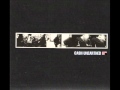


0 COMMENTS:
Post a Comment